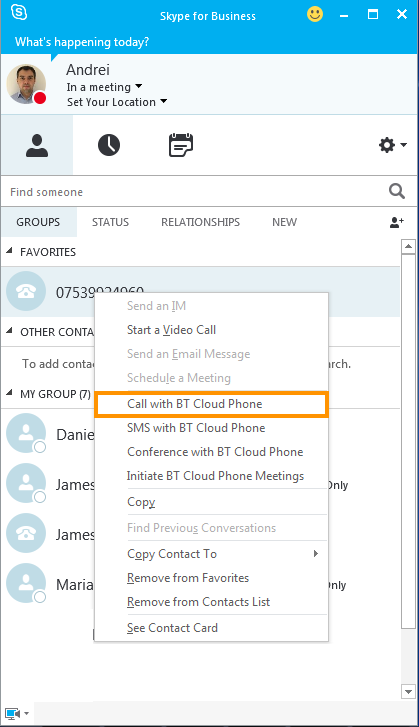When an incoming call arrives, you can answer or reject directly from the BT Cloud Work app for Skype for Business.
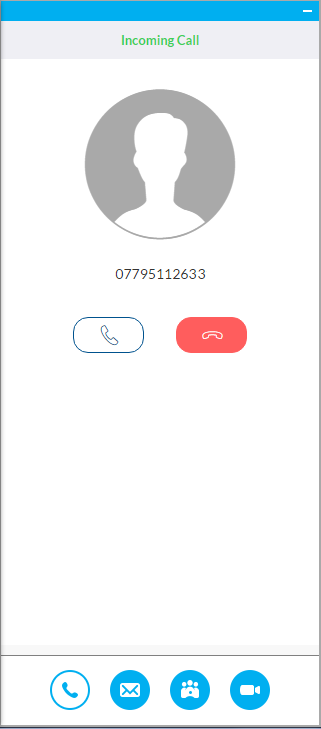
When you answer a call, you have the option to
Mute,
Hangup,
Transfer,
Flip,
Record, or put the call on
Hold. BT Cloud Work for Skype for Business also allows you to deal with multiple calls at the same time. If you are on a call and a new call arrives, your current call with be automatically put on hold when you answer the new call. You can easily switch among calls within the BT Cloud Work app for Skype for Business.
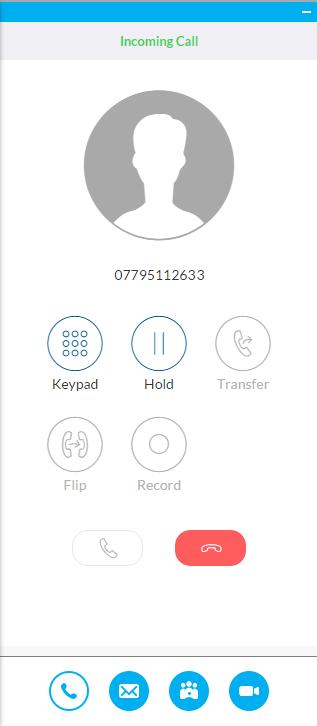
You can access this feature either from the BT Cloud Work for Skype for Business app
Call tab directly, or from the
Call with BT Cloud Work option from the Skype for Business contact menu.

If you right-click on a Skype for Business contact and select
Call with BT Cloud Work, the contact’s phone numbers saved in BT Cloud Work and Skype for Business will be populated in the drop-down below the
To field in the BT Cloud Work app Skype for Business.