Global Hotkeys allows you to set up your own hotkeys for specific actions on your Windows or Mac Desktop app. Global Hotkeys on your BT Cloud Work Desktop app are always available even if the app is minimised, as long as you are logged in.
Follow the steps below to configure your BT Cloud Work Desktop app hotkeys.
Step 1:
Launch your BT Cloud Work Desktop App.

Step 2:
Click Settings.
Step 3:
Click
Hotkeys.
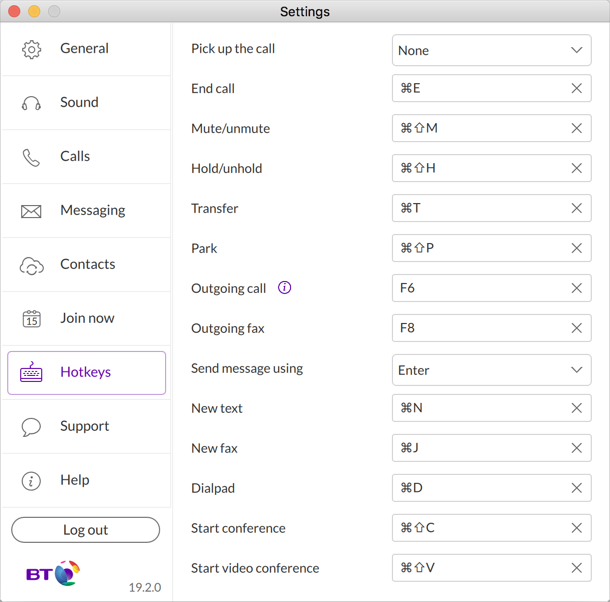
NOTE: All Hotkeys are fully customisable except for Pick up the call and Send message using which can only use Cmd+Enter, Enter, or None (no hotkey).
See Also:
BT Cloud Phone Desktop App Overview 
