How do I download and install the BT Cloud Phone Meetings for Windows?
BT Cloud Phone Meetings is a cloud-based video conferencing service that unifies HD video conferencing, mobility and web meetings together as a free service.
Step 1:
Log in to your BT Cloud Phone portal.
Step 2:
Go to Tools > Meetings > Downloads.
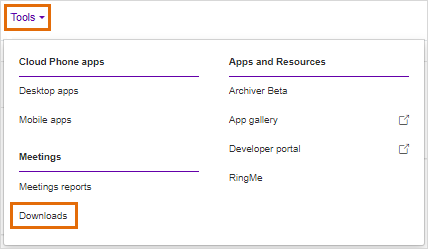
NOTE: If you are logged in as an Administrator, you need to switch to My extension, then go to Tools > Meetings > Downloads.
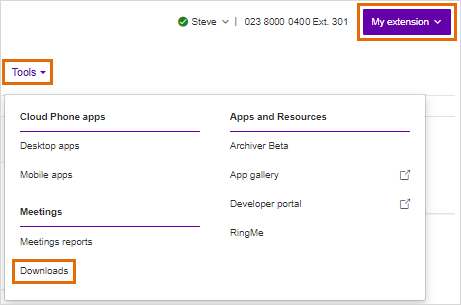
Step 3:
On the Meetings for Desktop tab, click Download for PC.
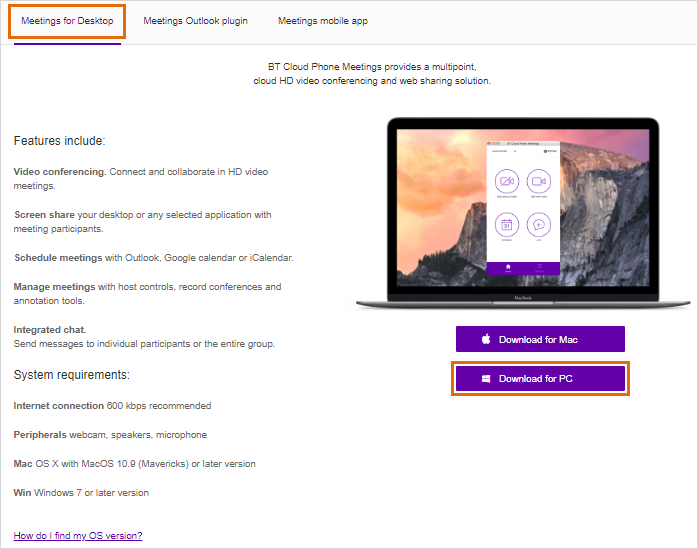
Step 4:
Save the file to your computer.
Step 5:
Launch the downloaded file, then click Run to proceed with the installation.
Step 6:
You may now log in to BT Cloud Phone Meetings.
See Also
BT Cloud Phone Meetings for Mac - Download and Install
Starting a meeting on the BT Cloud Phone Meeting for Desktop

