How to Use Join Now
• Click the
Join now button on the main tab on your BT Cloud Phone Desktop App. BT Cloud Phone Desktop App will download the calendar events from your Google calendar. You can click the
Refresh button

to get new events from your Google calendar.
• If your events include BT Cloud Phone Meetings or conferences, the
Join and
Dial-in buttons will be shown on your events. Clicking on the buttons will automatically connect you to that specific online meeting or conference call.
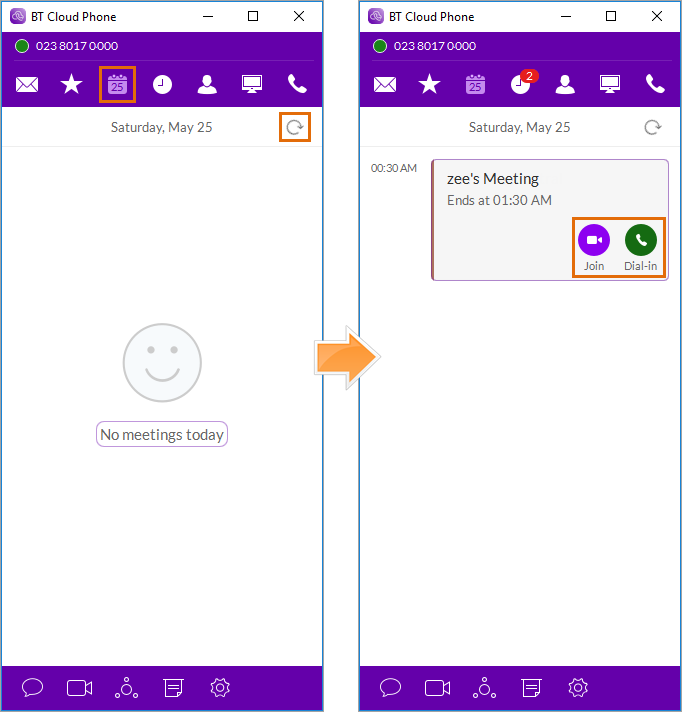
Related Article:

